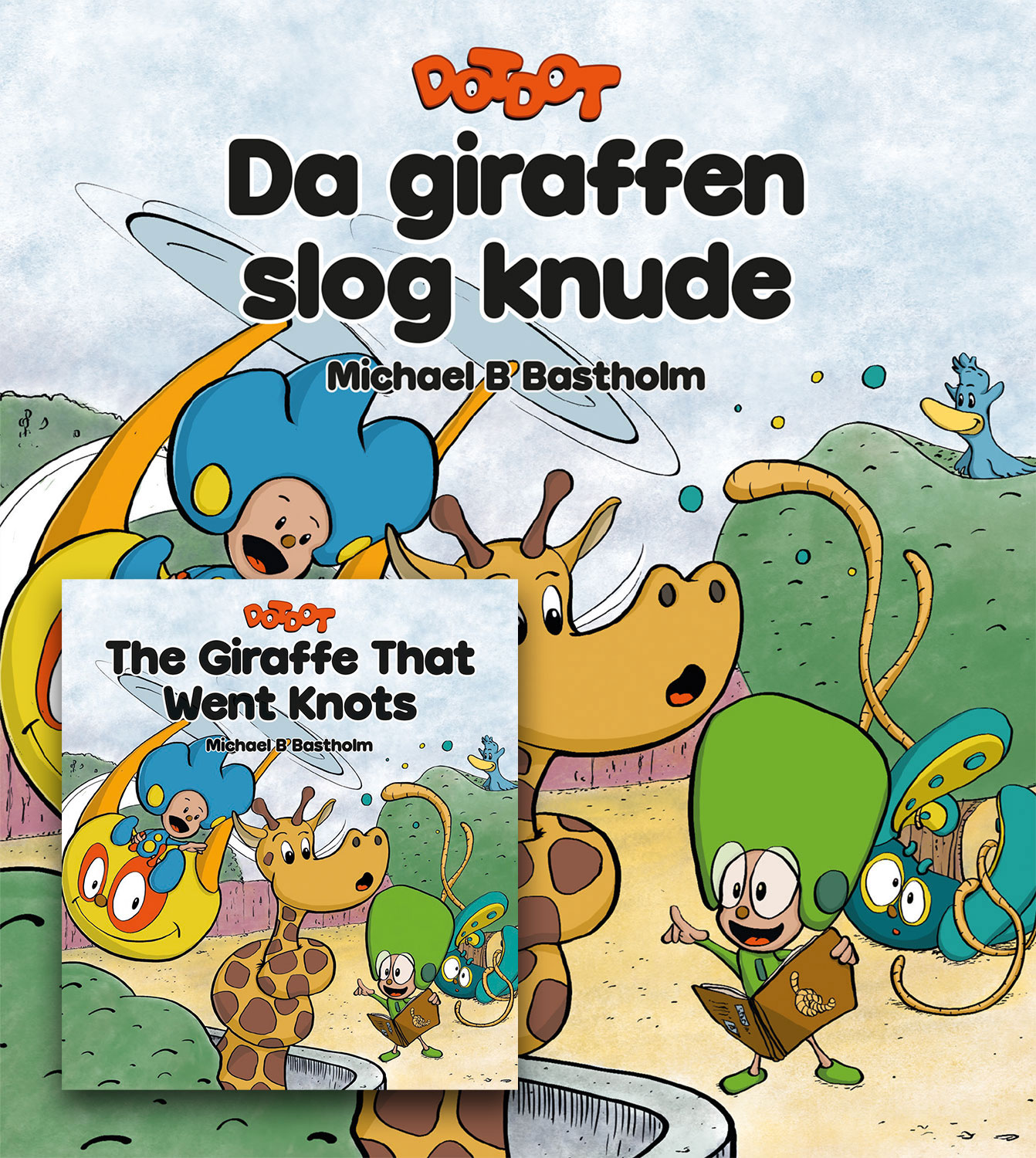
Help the giraffe
Sign up and download my book for free. Don't worry I will not spam you! But I will let you know about new DOTDOT books. You can unsubscribe at any time with a single click.
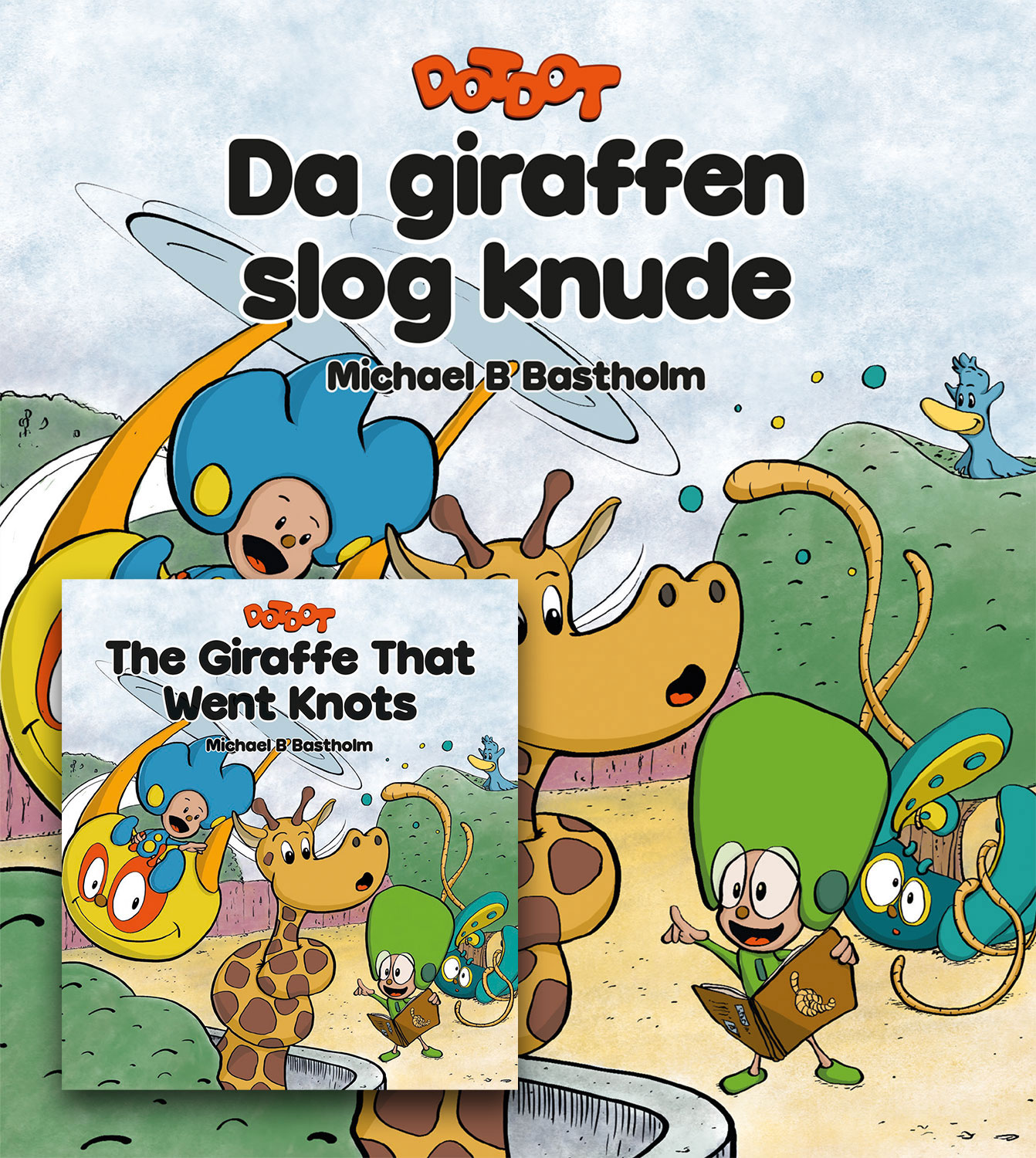
Sign up and download my book for free. Don't worry I will not spam you! But I will let you know about new DOTDOT books. You can unsubscribe at any time with a single click.